Reading Time: 11 mins
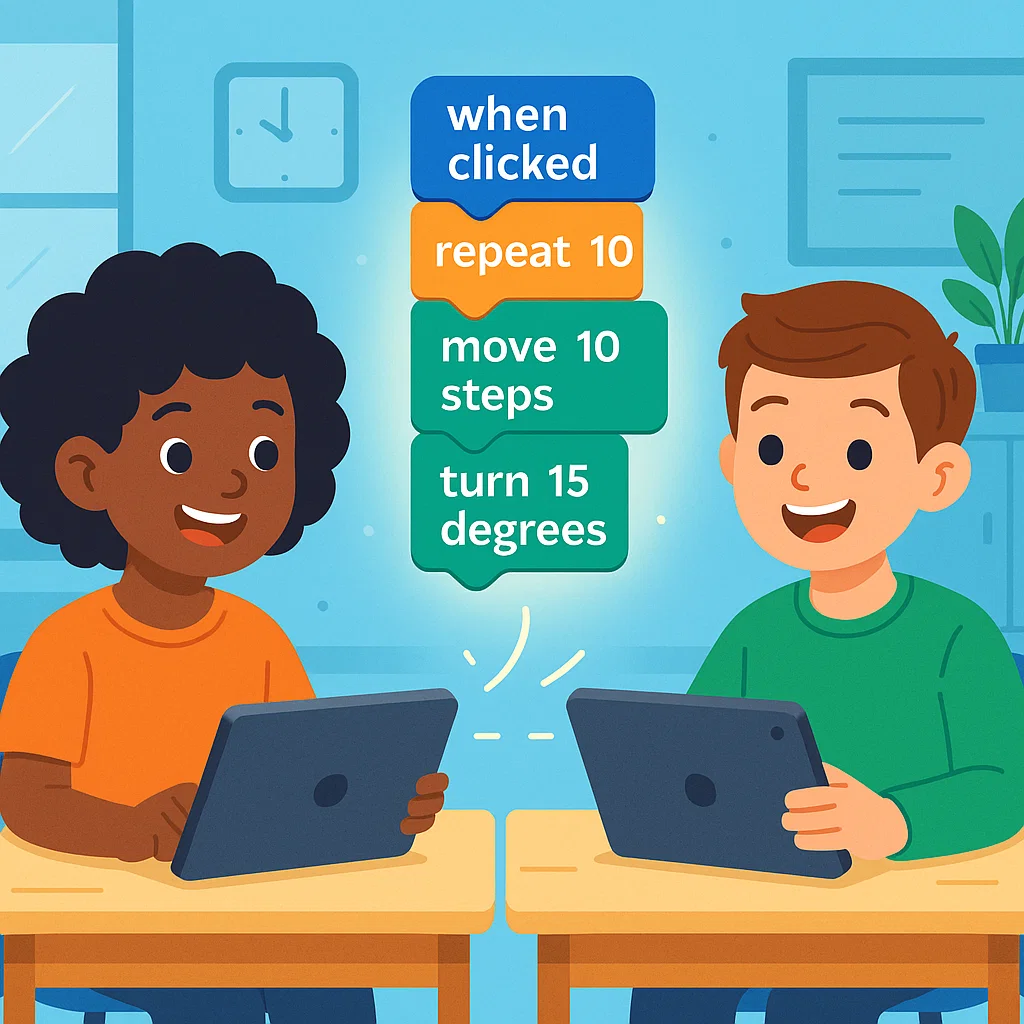
Choosing the right coding platform for your child can feel overwhelming. You want something that’s engaging enough to hold their attention, educational enough to build real skills, and intuitive enough that they won’t need constant help. Two platforms consistently top the list for kids learning to code: PictoBlox and Scratch.
But here’s the challenge: both platforms use block-based coding, both are designed for beginners, and both have passionate communities. So which one should you choose for your child?
In my 15 years of teaching kids to code, I’ve seen thousands of students thrive with both platforms—and I’ve also seen which platform works better for different learning styles, age groups, and goals. This comprehensive comparison will help you make the right choice based on your child’s unique needs.
Here’s what you’ll discover:
Bottom Line Up Front: Scratch is perfect for pure creative programming and building a strong coding foundation. PictoBlox excels when you want to introduce AI, robotics, and real-world tech applications alongside coding fundamentals.
Before diving into the comparison, let’s understand why block coding matters for your child’s learning journey.
Block coding eliminates the syntax barriers that make traditional programming frustrating for beginners. Instead of typing complex commands, kids drag and drop colorful blocks that represent coding concepts. Think of it like building with LEGO—each block connects logically to create something amazing.
Why block coding is perfect for kids:
Research shows that students who start with block coding for kids develop stronger computational thinking skills and are more likely to continue studying computer science.
Both PictoBlox and Scratch excel at block coding, but they take different approaches to what happens next. Understanding what is block coding helps parents see why this method works so effectively for young learners.
PictoBlox is the new kid on the block (pun intended), but it’s making waves for an important reason: it bridges the gap between simple coding and real-world technology applications.
Built on Scratch 3.0 foundation: PictoBlox uses the same proven block-based interface that millions of kids worldwide already love. This means if your child knows Scratch coding, they can jump into PictoBlox immediately.
The game-changer: AI and hardware integration. Here’s what sets PictoBlox apart:
Artificial Intelligence Projects:
Hardware Compatibility:
I’ve seen 10-year-olds build AI-powered games that recognize their facial expressions and adjust difficulty accordingly. That’s the kind of advanced, engaging project PictoBlox enables.
✅ Cutting-edge AI and machine learning features
✅ Hardware integration for physical computing
✅ Familiar Scratch-like interface
✅ Prepares kids for emerging technologies
✅ Excellent for competitive robotics and hackathons
❌ Smaller community compared to Scratch
❌ Some advanced features require hardware purchase
❌ Steeper learning curve for AI concepts
Scratch is the most popular coding platform for kids worldwide, with over 100 million projects created and a massive global community. Developed by MIT Media Lab, it’s been refined over 15+ years to be the perfect introduction to programming.
Pure creative programming: Scratch focuses entirely on helping kids bring their imaginations to life through code. Whether it’s games, animations, interactive stories, or art projects, Scratch provides all the tools needed.
Key Features:
Popular Project Types:
I’ve watched kids create everything from Flappy Bird clones to complex platformer games entirely in Scratch. The platform’s simplicity never limits creativity.
✅ Massive global community for support and inspiration
✅ Completely free with no hidden costs
✅ Intuitive interface perfect for beginners
✅ Extensive learning resources and tutorials
✅ Works on any device with a web browser
❌ No AI or machine learning capabilities
❌ Limited hardware integration
❌ Can feel limiting for advanced coders
❌ Projects are screen-based only
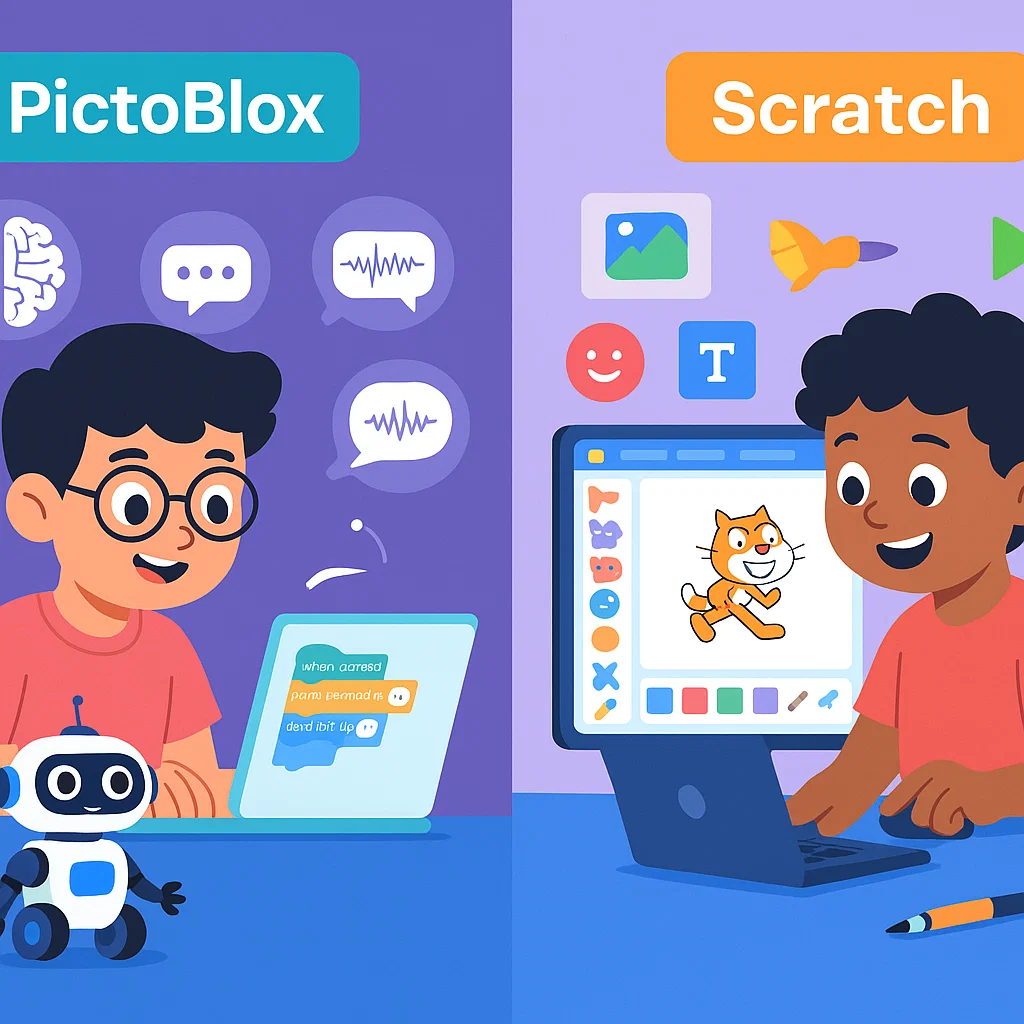
Let’s break down the key differences that actually matter when choosing between these platforms.
Scratch:
PictoBlox:
Winner: Scratch for pure simplicity, PictoBlox if your child can handle slightly more complexity for powerful features.
Scratch:
PictoBlox:
Winner: Scratch for self-paced learning, PictoBlox with guided instruction for advanced concepts.
Scratch:
PictoBlox:
Winner: PictoBlox for variety and real-world applications, Scratch for pure creative digital projects.
Scratch:
PictoBlox:
Winner: Scratch dominates with community size and resources.
Scratch:
PictoBlox:
Winner: Scratch for zero-cost learning, PictoBlox requires investment for hardware features.
Scratch:
PictoBlox:
Winner: PictoBlox for comprehensive tech skill development, Scratch for solid programming fundamentals.
Scratch:
PictoBlox:
Winner: Scratch for younger children (6-10), PictoBlox for older kids (10-16).
Here’s my expert recommendation based on different scenarios:
Perfect for: Building a strong coding foundation through creative projects and collaborative learning.
Perfect for: Transitioning from basic coding to advanced tech skills with real-world applications.
Start with Scratch for 3-6 months to build coding fundamentals. Once your child is comfortable with loops, conditionals, variables, and functions, transition to PictoBlox to explore AI and hardware projects.
This progression gives kids:
I’ve found this approach works brilliantly for kids aged 8-14. They develop both creative coding skills and technical expertise.
Week 1: Exploration
Week 2-4: Building Skills
Month 2-3: Creative Projects
Week 1: Foundation
Week 2-4: AI Exploration
Month 2-3: Hardware Integration
Resources for Both:
Selroy’s Story (Scratch Success): “My 8-year-old daughter had zero interest in coding until we discovered Scratch. Within two weeks, she created a dancing cat animation and showed it to everyone. Six months later, she’s building complex games and teaching her friends. Scratch’s community kept her motivated—she loves seeing other kids’ projects and getting feedback on hers.”
Joel’s Journey (PictoBlox Transformation): “My 12-year-old son was getting bored with basic coding until we introduced PictoBlox. Building a face-recognition game that responded to his expressions completely changed his perspective. Now he’s planning a robotics project for his school’s science fair and talking about AI engineering as a career. The real-world applications made all the difference.”
The Combined Approach (Priya’s Experience): “We started our twins (age 10) on Scratch for four months. Once they understood programming basics, we moved to PictoBlox. Now they’re building an AI-powered game that uses facial expressions AND creating animated stories in Scratch. Having both tools gives them options based on what they want to create.”
Can my child use both Scratch and PictoBlox? Absolutely! Since PictoBlox is built on Scratch, kids can easily use both. Many students use Scratch for creative projects and PictoBlox for AI/robotics work. They complement each other perfectly.
Is PictoBlox really free? Yes, the PictoBlox software is completely free to download and use. Basic coding and AI features require no cost. However, hardware projects (robotics, Arduino) require purchasing physical components separately, typically $30-100+ depending on the project.
Which platform is better for complete beginners? Scratch is better for absolute beginners, especially younger kids (6-10). Its simpler interface, massive community, and pure focus on creative coding make it ideal for first-time coders. Learn more about starting coding.
Will my child outgrow these platforms? Both platforms can grow with your child. Scratch projects can become extremely sophisticated, and PictoBlox offers advanced AI and robotics that challenge even high schoolers. Most kids transition to text-based languages like Python around age 12-14, but continue using these platforms for rapid prototyping.
Do I need to know coding to help my child? Not at all! Both platforms are designed for independent learning. However, if you want to support your child’s coding journey, learning alongside them can be a wonderful bonding experience. The platforms are intuitive enough that parents and kids can explore together.
Which platform is better for school projects? Scratch is more widely accepted for general school projects due to its popularity and ease of sharing. PictoBlox excels for science fairs, robotics competitions, and STEM showcases where demonstrating advanced technology is valued.
Can these skills transfer to real programming languages? Yes! Both platforms teach computational thinking, logic, and problem-solving—the foundations of all programming. Kids who master block coding transition smoothly to languages like Python, JavaScript, or Java. Many successful programmers started with Scratch or similar platforms.
What about Roblox coding? Roblox uses Lua, a text-based language, making it different from block coding. However, kids who learn Scratch or PictoBlox first often find Roblox coding easier because they already understand programming concepts. Think of block coding as the bridge to text-based coding.
Choosing between PictoBlox and Scratch isn’t about finding the “better” platform—it’s about finding the right fit for your child’s age, interests, and goals.
The bottom line:
The most important decision isn’t which platform you choose—it’s starting today. Every day your child spends coding builds problem-solving skills, creativity, and confidence that will serve them in any future career.
At ItsMyBot, we’ve helped thousands of kids discover their passion for technology through both platforms. Whether your child creates animated stories in Scratch or builds AI-powered robots with PictoBlox, we’re here to support their journey.
Ready to start your child’s coding adventure? Explore our live online coding classes where expert instructors guide kids through both Scratch and PictoBlox, helping them build skills at their own pace while having fun.
What will your child create first? The possibilities are limitless—and incredibly exciting.
Getting Started Guides:
Project Tutorials:
Advanced Learning:
This guide is regularly updated to reflect the latest features and best practices for both platforms.