
Are you curious about how Scratch makes programming accessible to millions of kids worldwide? Whether you’re a parent exploring coding options for your child or an educator seeking the best programming introduction, understanding Scratch’s unique programming model is crucial for making informed decisions about tech education.
The challenge many face is that traditional programming languages seem intimidating and complex for young learners. Text-based coding can create barriers that discourage children from exploring the exciting world of programming, potentially missing out on developing essential 21st-century skills.
Here’s the solution: Scratch uses a revolutionary visual programming model that transforms abstract coding concepts into tangible, colorful blocks that children can drag, drop, and connect like digital building blocks. This comprehensive guide will reveal exactly how Scratch’s programming model works, why it’s so effective for young minds, and how it builds a strong foundation for future programming success.
Scratch employs a visual programming model specifically designed to make coding intuitive and accessible for beginners, particularly children aged 8-16. Unlike traditional programming languages that require typing complex syntax, Scratch uses a drag-and-drop interface where programming commands are represented as colorful, interlocking blocks.
This programming model is built on several core principles:
Block-Based Visual Interface: Every programming command in Scratch is represented as a visual block with a specific shape, color, and function. These blocks snap together like puzzle pieces, making it impossible to create syntax errors that often frustrate new programmers.
Event-Driven Architecture: Scratch programs respond to events such as clicking the green flag, pressing keys, or sprites touching each other. This event-driven model mirrors how many modern applications work, teaching students real-world programming concepts.
Object-Oriented Elements: While simplified, Scratch incorporates object-oriented programming concepts through sprites (objects) that have properties (costumes, sounds) and behaviors (scripts). This introduces students to fundamental programming paradigms without overwhelming complexity.
In my experience teaching coding to hundreds of young students, I’ve observed that Scratch’s visual programming model reduces the cognitive load typically associated with learning programming. Children can focus on logic and problem-solving rather than memorizing syntax rules.
The programming model emphasizes computational thinking through four key components:
This approach aligns perfectly with how children naturally learn and play, making programming feel more like creative expression than technical work.
The fundamental difference between Scratch’s visual programming model and traditional text-based coding lies in how information is presented and manipulated. Here’s a detailed comparison:
Immediate Visual Feedback: When students drag blocks together, they instantly see how commands connect and flow. This visual representation helps students understand program structure without getting lost in abstract syntax.
Syntax Error Prevention: Since blocks only connect in logically correct ways, students cannot create syntax errors. This eliminates one of the biggest frustrations for beginning programmers.
Color-Coded Organization: Different types of commands are represented by different colored blocks:
Text-Based Syntax: Traditional programming requires precise typing of commands, variable names, and punctuation marks. A single misplaced semicolon can prevent an entire program from running.
Abstract Representation: Code exists as text that represents actions, requiring students to mentally translate between written commands and their effects.
Steep Learning Curve: Students must simultaneously learn programming logic AND language-specific syntax rules, creating a dual cognitive burden.
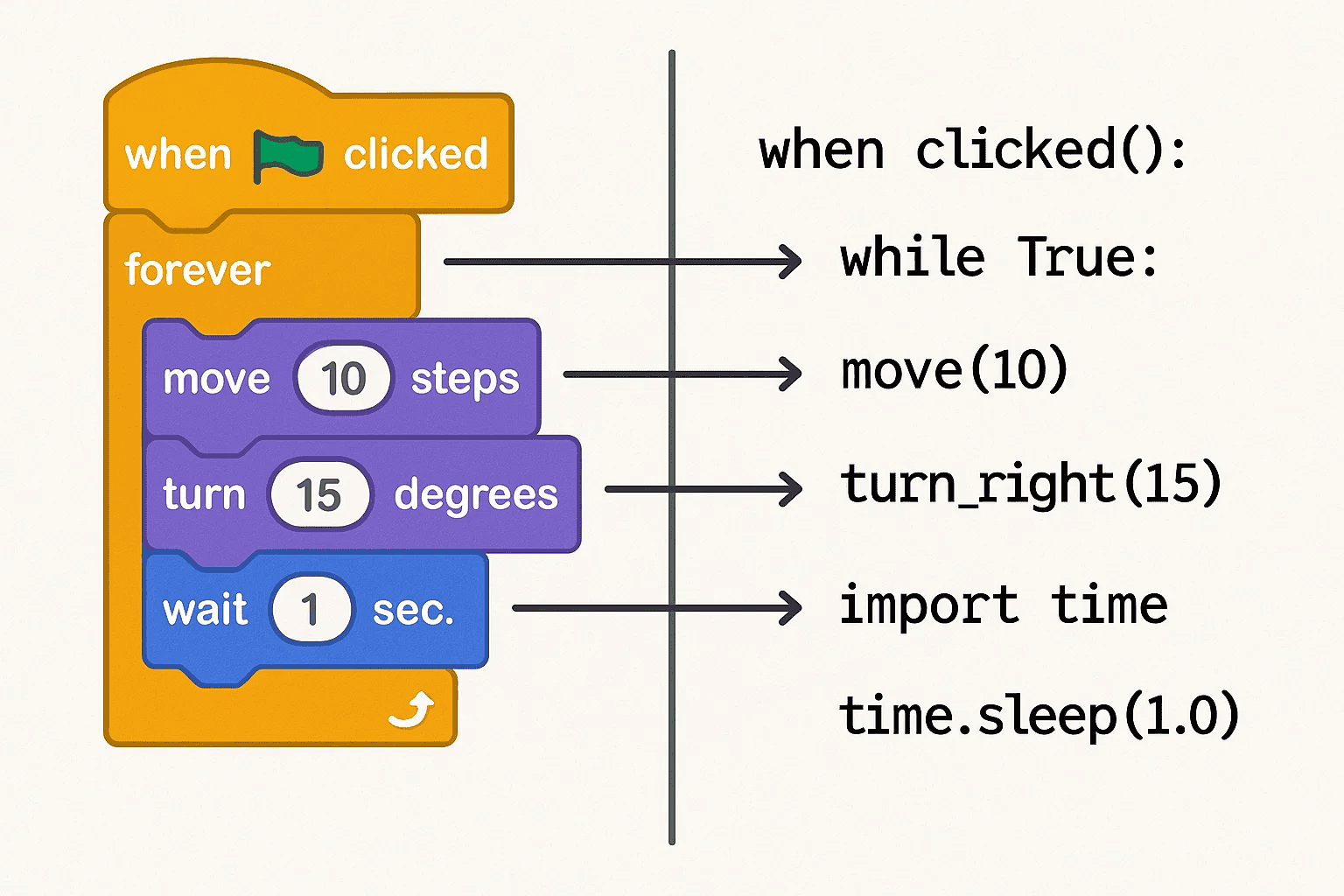
Research from MIT’s Media Lab shows that visual programming environments like Scratch significantly reduce the time needed to learn fundamental programming concepts. Students using Scratch demonstrated understanding of loops, conditionals, and variables 40% faster than those starting with text-based languages.
The visual approach leverages several learning principles:
Concrete Before Abstract: Students manipulate tangible blocks before transitioning to abstract code concepts.
Immediate Gratification: Visual changes happen instantly, providing motivation and engagement.
Reduced Cognitive Load: Students focus on problem-solving rather than syntax memorization.
However, it’s important to note that visual programming serves as a stepping stone, not a replacement for traditional coding. Many students who master Scratch concepts find transitioning to text-based languages like Python much more manageable.
Scratch’s block-based programming system operates on a simple yet powerful principle: programming commands are visual objects that students can manipulate directly. Understanding this mechanism reveals why Scratch is so effective for teaching programming fundamentals.
Each programming block in Scratch contains three essential elements:
Visual Representation: Blocks use shapes, colors, and text to convey their function. For example, motion blocks are blue and often contain directional arrows, while control blocks are orange and use shapes that suggest flow control.
Connection Points: Blocks have specific connection points (tabs and slots) that only allow logical connections. This physical constraint prevents syntax errors while teaching proper program structure.
Parameter Slots: Many blocks contain white oval or rectangular spaces where students can input values, variables, or connect other blocks. This nested block system enables complex operations while maintaining visual clarity.
Scratch programs execute through a clear, visual flow:
Motion Blocks (Blue): Control sprite movement and rotation
move 10 stepsturn 15 degreesgo to x: 0 y: 0Looks Blocks (Purple): Modify sprite appearance and stage effects
say "Hello!" for 2 secondschange size by 10show/hide spriteSound Blocks (Pink): Control audio elements
play sound "meow" until doneset volume to 50%Events Blocks (Yellow): Trigger program execution
when green flag clickedwhen space key pressedwhen this sprite clickedControl Blocks (Orange): Manage program flow
repeat 10 (loop structure)if/then (conditional logic)wait 1 secondsThe real power of Scratch’s programming model emerges when students combine simple blocks to create complex behaviors. For example, creating a simple game like Flappy Bird requires combining motion blocks (bird movement), control blocks (game loops), sensing blocks (collision detection), and variable blocks (score keeping).
This modular approach teaches students to think in terms of building blocks rather than monolithic solutions. Students learn to:
The block-based system also introduces students to important programming concepts like functions (custom blocks), parameters (block inputs), and scope (where variables can be accessed) in an intuitive, visual manner.
Scratch’s programming model incorporates several distinctive features that make it uniquely effective for teaching computational thinking and programming fundamentals to young learners.
At the heart of Scratch’s programming model is the sprite system. Sprites are programmable objects that can move, change appearance, interact with each other, and respond to user input. This object-oriented approach introduces students to key programming concepts:
Properties and Attributes: Each sprite has built-in properties like position (x, y coordinates), size, direction, and visibility. Students learn to manipulate these properties through programming blocks.
Behaviors Through Scripts: Sprites come to life through scripts – collections of connected blocks that define what the sprite does. Students can attach multiple scripts to a single sprite, enabling complex behaviors.
Interaction and Communication: Sprites can communicate with each other through broadcasting messages, a fundamental concept in event-driven programming and inter-object communication.
One of Scratch’s most powerful features is its immediate visual feedback system. Unlike traditional programming environments where students must run code to see results, Scratch provides instant visual confirmation:
Live Preview: The stage area shows exactly what’s happening as students build their programs
Interactive Testing: Students can test individual blocks or script segments without running the entire program Dynamic Debugging: Problems become immediately visible, making debugging intuitive and less frustrating
Scratch’s programming model seamlessly integrates multiple media types:
Graphics and Animation: Students can import images, draw sprites, create animations, and apply visual effects
Sound and Music: The platform includes a sound editor and supports importing audio files, enabling music player projects and sound-based interactions
User Interaction: Built-in support for keyboard, mouse, and even webcam input creates engaging, interactive experiences
The programming model extends beyond individual coding to include social learning elements:
Project Sharing: Students can share their creations with a global community, receiving feedback and inspiration
Remixing Culture: The platform encourages learning through remixing – taking someone else’s project and modifying it to create something new
Community Guidelines: Built-in moderation and community standards teach digital citizenship alongside programming skills
Scratch’s design supports natural learning progression:
Gentle Introduction: Students can create meaningful projects with just a few blocks
Gradual Complexity: More advanced features become accessible as students gain confidence
Multiple Entry Points: Visual learners, kinesthetic learners, and logical thinkers all find accessible ways to engage with programming
The programming model works consistently across different devices and operating systems:
Browser-Based Access: No software installation required
Mobile Compatibility: Scratch Jr. provides a simplified version for tablets
Offline Capability: Scratch 3.0 can be downloaded for offline use
These features combine to create a programming environment that feels more like a creative playground than a technical tool. Students naturally develop programming skills while focusing on bringing their ideas to life.
Scratch’s programming model offers numerous advantages specifically designed to support young learners in their programming journey. These benefits extend beyond coding skills to encompass broader educational and developmental goals.
Enhanced Problem-Solving Skills: Scratch’s visual programming model requires students to break down complex problems into smaller, manageable steps. This process of decomposition strengthens analytical thinking skills that apply across subjects.
Improved Logical Reasoning: Creating cause-and-effect relationships through block connections develops logical reasoning abilities. Students learn to predict outcomes and understand sequential relationships.
Strengthened Mathematical Understanding: Programming in Scratch reinforces mathematical concepts including:
Low Barrier to Entry: Unlike traditional programming languages that can feel intimidating, Scratch’s visual approach makes programming accessible to students with varying technical backgrounds and learning styles.
Creative Freedom: Students can express themselves through animations, games, interactive stories, and art projects. This creative aspect maintains engagement and motivation.
Immediate Success: The visual feedback system allows students to see results quickly, building confidence and encouraging experimentation.
Peer Learning Opportunities: Scratch’s online community enables students to learn from each other, share projects, and collaborate on ideas.
Communication Skills: Explaining their projects and providing feedback to others develops technical communication abilities.
Digital Citizenship: Participating in the Scratch community teaches appropriate online behavior and digital ethics.
Conceptual Foundation: Students who learn programming concepts through Scratch find transitioning to text-based languages significantly easier. Research shows that Scratch alumni demonstrate 65% faster acquisition of Python programming skills.
Debugging Skills: The visual nature of Scratch makes debugging more intuitive, teaching students systematic approaches to finding and fixing problems.
Project Management: Creating larger projects in Scratch introduces students to planning, organization, and iterative development practices.
Visual Learners: The block-based interface caters naturally to students who learn best through visual representations.
Kinesthetic Learners: The drag-and-drop interaction provides tactile engagement that many students find more engaging than typing.
Logical Learners: The structured nature of block connections appeals to students who think systematically and appreciate clear rules.
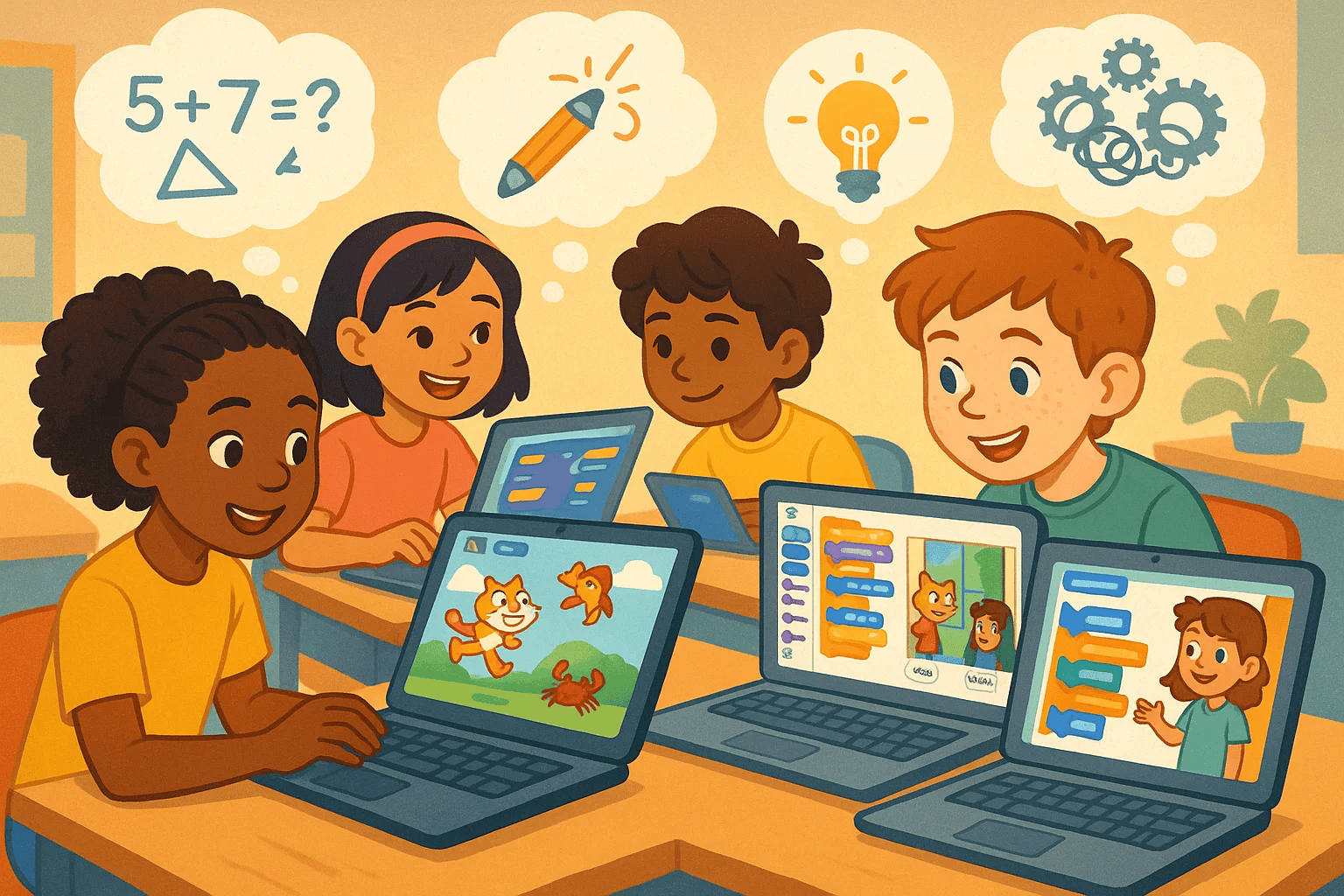
Beyond programming, Scratch develops skills valuable in many contexts:
Project Planning: Students learn to envision end goals and plan steps to achieve them Iteration and Improvement: The ease of modifying Scratch projects teaches students to refine and improve their work Presentation Skills: Sharing projects develops communication and presentation abilities Persistence: Debugging and improving projects builds resilience and persistence
Studies from Harvard Graduate School of Education demonstrate that students using Scratch show improved performance in:
These benefits make Scratch an invaluable tool for developing not just programming skills, but broader cognitive and creative capabilities that serve students throughout their educational journey and beyond.
One of the most important aspects of Scratch’s programming model is its event-driven architecture. This programming paradigm teaches students how modern software applications actually work, making it an excellent foundation for understanding real-world programming concepts.
Event-driven programming means that programs respond to specific events or triggers rather than executing in a predetermined sequence. In Scratch, events include:
User Interactions:
System Events:
Multimedia Events:
Event Blocks (Yellow Hat Blocks): These special blocks trigger script execution and always appear at the top of script stacks. Common event blocks include:
when green flag clickedwhen [space] key pressedwhen this sprite clickedwhen backdrop switches to [backdrop1]Message Broadcasting System: Scratch includes a powerful messaging system where sprites can send and receive messages:
broadcast [message1] sends a message to all spriteswhen I receive [message1] responds to specific messagesTeaching event-driven programming through Scratch prepares students for understanding how most modern applications work:
Mobile Apps: Touch events, swipe gestures, and device sensors Video Games: User input, collision detection, timer events Web Applications: Click events, form submissions, page loading Operating Systems: File system changes, network connections, hardware inputs
Event-driven programming enables students to create truly interactive projects:
Interactive Stories: Characters respond to user choices, creating branching narratives Educational Simulations: Scientific concepts come alive through user-controlled experiments Creative Games: Player actions trigger different game mechanics and responses Music Applications: User input controls sound generation and musical composition
The event-driven model excellently demonstrates cause-and-effect relationships:
Immediate Consequences: Students see instant results from their programming choices Logical Connections: Events create clear links between user actions and program responses System Thinking: Students learn how individual components interact to create complex behaviors
As students become more comfortable with basic events, Scratch introduces more sophisticated concepts:
Conditional Events: Using sensing blocks to create events that only trigger under specific conditions Multiple Event Handlers: Having different scripts respond to the same event in different ways Event Timing: Coordinating events to create synchronized behaviors across multiple sprites
The event-driven programming concepts learned in Scratch directly translate to more advanced programming environments:
JavaScript Event Handling: Web development relies heavily on event-driven programming Mobile App Development: iOS and Android applications use similar event-response patterns Game Development: Professional game engines use event systems for user interaction and game logic
Students who master event-driven programming in Scratch find transitioning to these advanced platforms much more intuitive because they already understand the fundamental concepts of responsive programming.
This foundation proves invaluable when students eventually move to creating more complex games or learning professional programming languages where event-driven patterns are essential for creating engaging, interactive applications.
Understanding how Scratch’s programming model compares to other approaches helps parents and educators make informed decisions about programming education for young learners.
Learning Curve Comparison:
Error Handling:
Concept Introduction:
Blockly (Google):
Alice (Carnegie Mellon):
Snap! (UC Berkeley):
Code.org’s Hour of Code:
Minecraft Education Edition:
Robot Programming Platforms (LEGO Mindstorms, etc.):
Scratch to Python Pathway: Studies show students who learn Scratch first demonstrate:
Common Transition Challenges:
Recommended Progression:
Choose Scratch When:
Consider Alternatives When:
The key insight is that Scratch’s programming model isn’t meant to replace all other programming education, but rather to provide the strongest possible foundation for lifelong programming success. Students who master Scratch concepts find all subsequent programming education more accessible and enjoyable.
Beginning your journey with Scratch’s programming model is designed to be intuitive and immediately rewarding. Here’s a comprehensive guide to help students, parents, and educators get started effectively.
Online Platform: Visit scratch.mit.edu to access Scratch directly through any web browser. No downloads or installations required, making it accessible on school computers, tablets, and home devices.
Offline Version: For situations without reliable internet, download Scratch 3.0 for offline use on Windows, Mac, or Chromebook devices.
Account Creation: While not required for using Scratch, creating a free account enables:
The Stage Area: The upper-right section where your programs come to life. This is where sprites move, animations play, and interactions happen.
The Sprites Pane: Located in the lower-right, this area shows all sprites in your project. Every project starts with the Scratch Cat, but you can add, delete, or modify sprites as needed.
The Scripts Area: The central workspace where you’ll drag and connect blocks to create programs. This tabbed area also provides access to costumes and sounds for each sprite.
The Blocks Palette: The left sidebar contains all available programming blocks, organized by category with consistent color coding.
Step 1: Make the Cat Move
when green flag clicked block from the Events category (yellow)move 10 steps block from the Motion category (blue)Step 2: Add Animation
repeat 10 block from Control category (orange) around the move blockwait 0.1 seconds block after the move blockStep 3: Create Interaction
when this sprite clickedMotion Blocks (Blue):
move _ steps: Basic sprite movementturn _ degrees: Rotation and direction changesgo to x: _ y: _: Precise positioningLooks Blocks (Purple):
say _ for _ seconds: Speech bubbles for communicationchange size by _: Growing and shrinking effectsshow/hide: Sprite visibility controlSound Blocks (Pink):
play sound _ until done: Audio feedback and musicset volume to _%: Sound level controlEvents Blocks (Yellow):
when green flag clicked: Program start triggerwhen _ key pressed: Keyboard interactionwhen this sprite clicked: Mouse/touch interactionControl Blocks (Orange):
repeat _: Basic loops for repetitionif _ then: Conditional logic introductionwait _ seconds: Timing and pacing controlInstead of isolated experiments, aim to create a complete project that demonstrates multiple programming concepts:
Simple Interactive Pet:
This project introduces events, animation, sound, and user interaction in a cohesive, meaningful way.
Mistake: Forgetting event blocks to trigger scripts Solution: Every script stack needs a “hat” block (event trigger) at the top
Mistake: Sprites disappearing off-screen Solution: Use sensing blocks to detect edges, or go to x: 0 y: 0 to reset position
Mistake: Programs running too fast to see Solution: Add wait blocks between actions to control timing
Week 1-2: Master basic movement, looks, and sound blocks Week 3-4: Introduce control structures (loops and conditionals) Week 5-6: Explore different types of blocks and their combinations Week 7-8: Create first complete game or interactive story
Built-in Tutorials: Scratch includes step-by-step tutorials accessible through the “Tutorials” button in the interface.
Community Projects: Browse and remix existing projects to understand different programming techniques.
Educational Guides: Explore comprehensive resources like our Scratch coding guide for kids for structured learning paths.
The key to success with Scratch’s programming model is consistent practice combined with creative exploration. Students learn best when they’re excited about bringing their own ideas to life through programming.
As students become comfortable with Scratch’s basic programming model, they can explore more sophisticated concepts that prepare them for advanced programming and computational thinking.
Creating Reusable Code: Scratch allows students to create custom blocks (functions) that encapsulate complex behaviors. This introduces fundamental programming concepts like:
Example Implementation: Creating a custom “draw square” block that accepts size as a parameter teaches students how professional programmers create reusable functions.
Lists and Arrays: Scratch’s list feature introduces students to data structures essential in all programming languages:
Cloud Variables: For shared data across users, Scratch provides cloud variables that introduce concepts of:
Nested Conditionals: Advanced if/then structures that teach logical reasoning:
if <touching color [red]> then
if <key [space] pressed?> then
// Complex decision-making logic
end
end
Advanced Loop Patterns: Beyond simple repeat loops:
Broadcasting Systems: Advanced projects often require multiple sprites to coordinate:
Example Applications: Creating multi-level games where stage changes trigger sprite behaviors across the entire project.
Advanced Mathematics: Scratch enables exploration of complex mathematical concepts:
Data Visualization: Students can create charts, graphs, and visual representations of data, introducing concepts used in data science and analytics.
Collision Detection: Advanced sensing techniques for game mechanics:
Game State Management: Teaching concepts essential in professional game development:
AI and Automated Behavior: Creating sprites that behave intelligently:
Efficient Programming Practices: Advanced students learn to optimize their Scratch programs:
Algorithmic Thinking: Advanced Scratch projects develop skills directly applicable to professional programming:
Professional Development Concepts:
Simulation Programs: Creating models of real-world systems:
Interactive Learning Tools: Building educational applications:
Students who master these advanced concepts in Scratch develop sophisticated computational thinking skills that translate directly to professional programming environments. They understand not just how to code, but how to think like programmers and solve complex problems systematically.
The programming model pioneered by Scratch continues to evolve and influence the broader technology landscape. Understanding these trends helps educators and parents prepare students for the future of computing.
AI-Enhanced Block Programming: Modern visual programming platforms are beginning to incorporate artificial intelligence features:
Cross-Platform Integration: Visual programming is expanding beyond educational environments:
No-Code/Low-Code Movement: The business world increasingly adopts visual programming principles:
Educational Technology Integration: Schools worldwide are adopting visual programming across subjects:
Virtual and Augmented Reality: Visual programming is becoming essential for VR/AR development:
Artificial Intelligence and Machine Learning: Simplified AI development through visual interfaces:
Computational Thinking Skills: Visual programming develops transferable skills essential across all technology fields:
Future Career Preparation: Students who master visual programming concepts are better prepared for emerging careers:
Accessibility and Inclusion: Visual programming democratizes access to computer science education:
Educational Policy Implications: Governments worldwide are recognizing the importance of computational thinking:
Cloud-Based Development: The future of visual programming increasingly relies on cloud infrastructure:
Advanced Analytics and Learning Insights: Data-driven approaches to programming education:
Staying Current with Technology: The rapid evolution of visual programming requires ongoing learning:
Building Sustainable Programs: Creating lasting impact through systematic approaches:
The future of visual programming extends far beyond educational applications. Students who develop strong foundations in platforms like Scratch are positioning themselves for success in an increasingly digital world where computational thinking becomes as fundamental as literacy and numeracy.
Scratch’s visual programming model represents a revolutionary approach to introducing computational thinking and programming concepts to young learners. By replacing intimidating text-based syntax with intuitive, colorful blocks that snap together like digital building blocks, Scratch makes programming accessible to children as young as 8 while building a solid foundation for advanced programming concepts.
Key Takeaways About Scratch’s Programming Model:
The block-based visual interface eliminates syntax errors while teaching fundamental programming logic through drag-and-drop interactions. Students focus on problem-solving and creative expression rather than memorizing complex code structures.
The event-driven architecture introduces students to how modern applications actually work, preparing them for understanding professional software development while creating engaging, interactive projects.
The multimedia integration capabilities enable students to combine graphics, animation, sound, and user interaction, making programming feel like creative play rather than technical work.
Educational Impact and Benefits:
Research consistently demonstrates that students who learn programming through Scratch’s visual model show:
Looking Forward:
As technology continues to evolve, the principles underlying Scratch’s programming model become increasingly valuable. Visual programming concepts now influence professional development tools, business applications, and emerging technologies like AI and VR development.
Getting Started Today:
The beauty of Scratch’s programming model lies in its immediate accessibility. Students can begin creating meaningful, interactive projects within their first programming session, building confidence and skills that will serve them throughout their educational journey and beyond.
Whether you’re a parent seeking the best introduction to programming for your child, an educator planning computational thinking curriculum, or a student ready to explore the exciting world of coding, Scratch’s visual programming model provides the perfect foundation for lifelong learning and digital creativity.
Ready to experience Scratch’s programming model firsthand? Visit our comprehensive Scratch guide to start your programming journey today, or explore our collection of Scratch project tutorials to see the amazing things you can create with visual programming.