

In a world increasingly driven by technology, many parents and educators struggle to find engaging, effective ways to introduce children to the foundational skills of coding, engineering, and robotics. The market is flooded with options, making it difficult to choose a kit that is both fun and genuinely educational.
Ignoring this crucial area of development means your child could miss out on building essential problem-solving and critical thinking skills that are vital for future success. A poorly chosen kit can lead to frustration, quickly becoming an expensive dust collector rather than a gateway to a lifelong passion for STEM. You need a trusted guide to cut through the noise and ensure your investment truly pays off in your child’s education.
This comprehensive guide provides an expert-vetted list of the best beginner robotics kits for kids in 2026, complete with detailed reviews, age recommendations, and key features. We’ve done the research to help you select the perfect coding robot for beginners that will spark curiosity, build confidence, and future-proof your child’s skills.
Choosing the right kit is the first step toward a successful STEM journey. Here are the critical factors we considered when evaluating the best beginner robotics kits for kids in 2026:
| Factor | Description | Why It Matters |
| Age Appropriateness | The recommended age range and skill level. | Ensures the kit is challenging enough to be engaging but not so complex that it causes frustration. |
| Programming Method | Whether it uses block-based (Scratch, visual) or text-based (Python, Arduino) coding. | Block-based is ideal for young beginners (6-10), offering a gentle introduction to logic before moving to text-based languages. |
| Durability & Assembly | The quality of materials and ease of construction. | Kits should withstand play and have clear, step-by-step instructions to encourage independent building. |
| Expansion Potential | The ability to add sensors, motors, or integrate with other systems (e.g., LEGO). | Allows the kit to grow with your child, providing long-term value and advanced learning opportunities. |
| Educational Content | The availability of guided lessons, curriculum, or challenges. | Structured content ensures a progressive learning path and maximizes the educational return on investment. |
Based on our extensive testing and analysis of the 2026 market, here are the top recommendations for young engineers and coders.
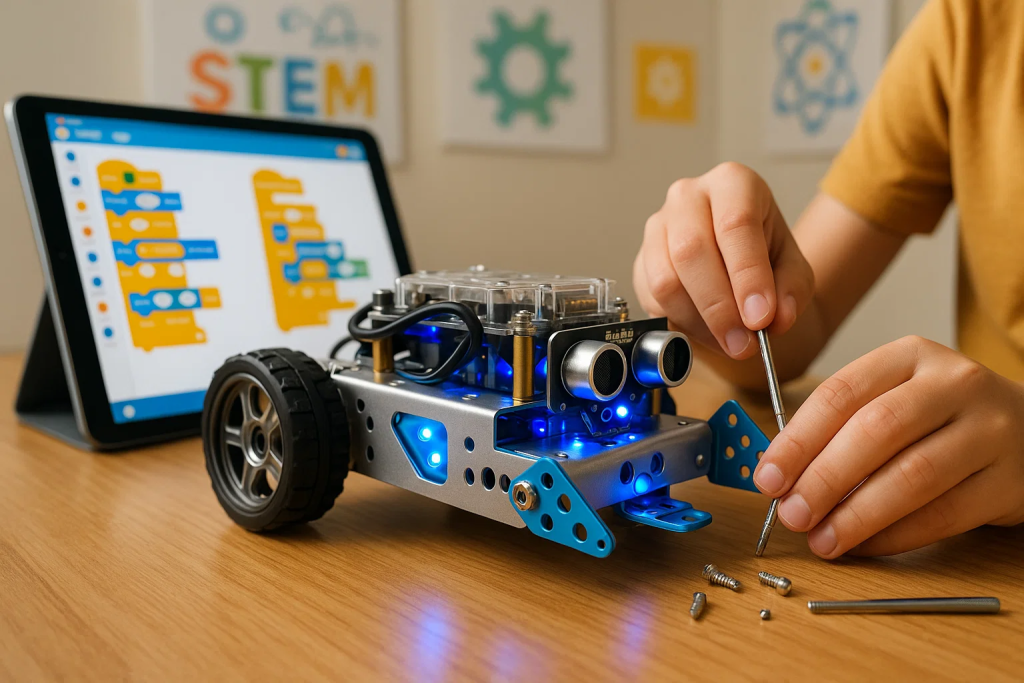
The Makeblock mBot remains the gold standard for introductory robotics. It perfectly balances affordability with a robust, educational experience, making it our top choice for the best beginner robotics kits for kids in 2026.
For a highly engaging and portable option, the Sphero Mini is an excellent coding robot for beginners. It’s designed to make the first steps into programming feel like a game.
If your child already owns a Nintendo Switch, the Nintendo Labo Variety Kit offers a unique, highly creative entry into engineering and programming that leverages their love for gaming.
The Makeblock mBot Neo is the next generation of the mBot, offering enhanced features that align with modern STEM education, including AI and Wi-Fi connectivity.
For a simple, mechanical introduction to robotics that doesn’t involve coding, the 4M Tin Can Robot is a fantastic, low-cost project.
The Sillbird STEM 12-in-1 kit is a great choice for teaching children about renewable energy and mechanical design.
The UBTECH Jimu Buzzbot & Muttbot kit focuses on building and programming complex, articulated robots, offering a step up in mechanical complexity.
For the child ready to move beyond block-based coding and into real-world electronics, the Elegoo Uno Project Smart Car Kit is an excellent choice.
While a higher investment, the LEGO Mindstorms Robot Inventor is arguably the most comprehensive and versatile system available, building on the familiar LEGO brick system.
The Sphero BOLT is the Sphero Mini’s more advanced sibling, often used in educational settings for its robust features and curriculum support.
To help you make a quick decision, here is a side-by-side comparison of our top five recommendations for young beginners:
| Kit | Age Range | Programming | Price (List) | Best Feature | Buyer Intent Keyword |
| Makeblock mBot | 8+ | Scratch, Arduino | ~$90 | Durability & Expansion | Best robot to learn coding |
| Sphero Mini | 8+ | Block, JavaScript | ~$50 | Portability & Fun | Affordable robotics kits for kids |
| Nintendo Labo | 6+ | Visual (Garage) | ~$70 | Creative Gaming Integration | Robotics kits for 6 year olds |
| mBot Neo | 6+ | Scratch, Python | ~$120+ | AI & Wi-Fi Integration | Coding robots for beginners |
| 4M Tin Can Robot | 8+ | None | ~$23 | Mechanical Introduction | Easy to assemble robot kits for children |
Once your child has mastered the basics with one of the best beginner robotics kits for kids in 2026, they may be ready for a more significant challenge. This is where long-term value comes into play.
Transitioning to Text-Based Coding: Kits like the Makeblock mBot and LEGO Mindstorms offer a seamless transition from block-based Scratch to the text-based Python language. Python is a highly valuable, real-world programming language used in everything from web development to artificial intelligence.
Advanced Hardware: For those interested in electronics, the Elegoo Uno Project Smart Car Kit introduces the open-source Arduino platform, which is the foundation for countless DIY and professional robotics projects.
The Ultimate Challenge: The Makeblock Ultimate 2.0 (Age 14+, ~$350) is the final frontier before college-level robotics. With over 550 parts and compatibility with Arduino and Raspberry Pi, it covers a wide range of curriculum areas and is the perfect next step for a truly dedicated young engineer.
Investing in one of the best beginner robotics kits for kids in 2026 is more than just buying a toy; it’s an investment in your child’s future. These kits are carefully designed to transform abstract concepts into tangible, exciting projects, making learning an adventure.
Whether you choose the versatile Makeblock mBot for its educational depth or the fun, affordable Sphero Mini to kickstart their coding journey, you are providing the tools they need to develop critical thinking, problem-solving, and the essential STEM skills required for the 21st century.
Actionable Insight: We recommend starting with a kit that matches your child’s current interests—the Nintendo Labo for gamers, the Sphero Mini for active play, or the Makeblock mBot for a comprehensive coding foundation. The right choice today can spark a lifelong passion tomorrow.
